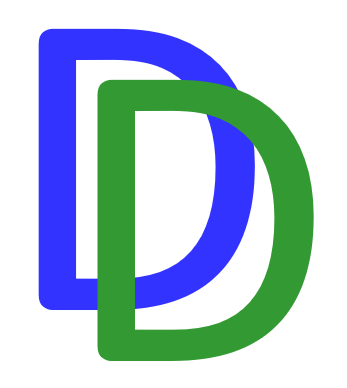“This site can’t be reached”
Synology Photos discriminates between photos residing in the Shared Space and those residing in the Personal Space.
The photos in the Shared Space are stored under the Photo folder directly under the root. The photos in the Personal Space sit in the Photos folder that is located in homes > userName > Photos.
The Shared Space is ideal to create shared albums, and with the latest version of Synology Photos, this is done using the following dialog.
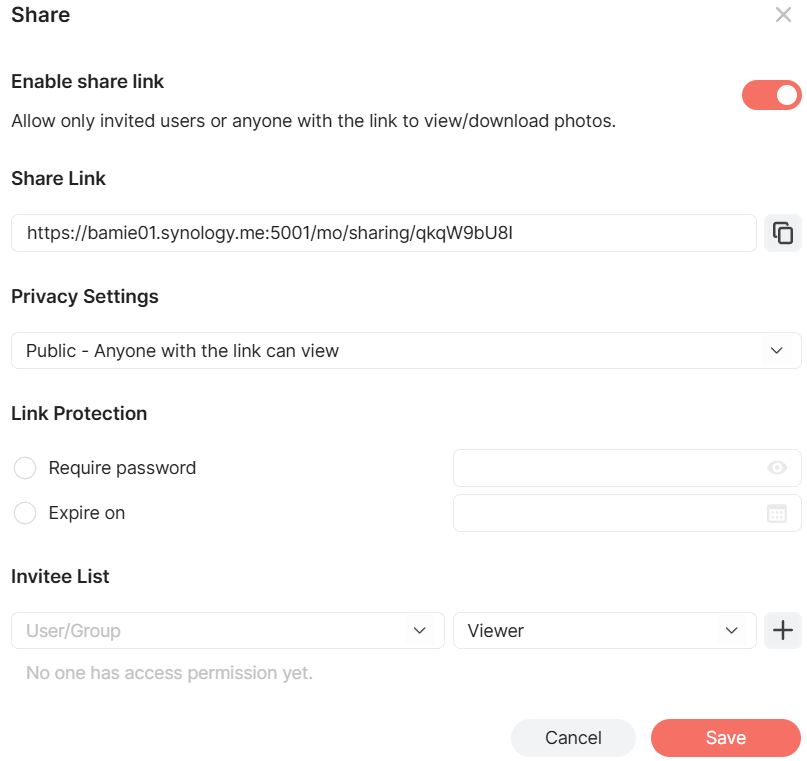
The “Share Link” can be copied directly to the clipboard, but unfortunately (for me at least) this only works at home, within my local domain behind the router.
The solution to this is to edit the above url as follows:
https://bamie01.synology.me:5001/mo/sharing/qkqW9bU8I
Replace the “synology.me:5001” by “quickconnect.to“. You’ll end up with the following link:
https://bamie01.quickconnect.to/mo/sharing/qkqW9bU8I
This will start the quickconnect process that will launch the proper webpage in Synology Photos
Success !